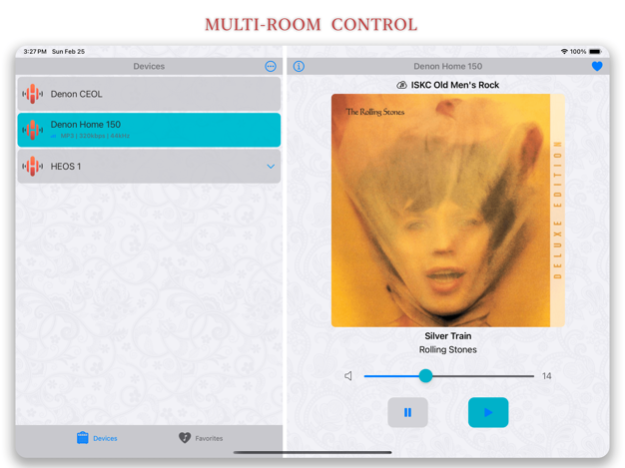Hark Stream 3.1
Continue to app
Free Version
Publisher Description
App to control audio equipment with HEOS Built-in (Denon, Marantz, Definitive Technology and HEOS). The app allows you to play music streaming on compatible devices via direct URL.
NOTE
Devices with HEOS Built-in currently only play direct music streaming links. Links to playlists (including PLS and M3U files) will not play.
FREE DOWNLOAD
This application is available as a free download and allows you to control the playback of a limited number of saved music streaming links on compatible devices. To fully use the application, you need to purchase a renewable Premium Access subscription. Please note that if not canceled, the subscription will automatically renew.
PREMIUM ACCESS SUBSCRIPTION
Premium access allows you to play an unlimited number of saved music streaming links. You can purchase a Premium Access auto-renewing subscription through an in-app purchase. The annual subscription comes with a free trial period. Before purchasing a Premium Access subscription, make sure the application controls your equipment correctly.
MORE INFORMATION
Terms of Use (EULA): https://www.apple.com/legal/internet-services/itunes/dev/stdeula
Privacy Policy: https://reco11.wixsite.com/cornercalc/policy
** Denon, Marantz, Definitive Technology and HEOS are registered trademark of the respective brands and owners who reserves the right of ownership. They do not support, endorse or have been involved in the development of this application. No claim to any copyright, ownership or license to owners of the above brands intellectual property is made. **
Mar 25, 2024
Version 3.1
New name and new logo.
About Hark Stream
Hark Stream is a free app for iOS published in the Audio File Players list of apps, part of Audio & Multimedia.
The company that develops Hark Stream is Sergey Kirichenko. The latest version released by its developer is 3.1.
To install Hark Stream on your iOS device, just click the green Continue To App button above to start the installation process. The app is listed on our website since 2024-03-25 and was downloaded 0 times. We have already checked if the download link is safe, however for your own protection we recommend that you scan the downloaded app with your antivirus. Your antivirus may detect the Hark Stream as malware if the download link is broken.
How to install Hark Stream on your iOS device:
- Click on the Continue To App button on our website. This will redirect you to the App Store.
- Once the Hark Stream is shown in the iTunes listing of your iOS device, you can start its download and installation. Tap on the GET button to the right of the app to start downloading it.
- If you are not logged-in the iOS appstore app, you'll be prompted for your your Apple ID and/or password.
- After Hark Stream is downloaded, you'll see an INSTALL button to the right. Tap on it to start the actual installation of the iOS app.
- Once installation is finished you can tap on the OPEN button to start it. Its icon will also be added to your device home screen.